Starting Thursday, November 6, 2025, you can receive a Diancite stone through the Mystery Gift feature in Pokémon Legends: Z-A, and the extra side mission “Shine Bright like a Gemstone” will become available.
If you complete this mission, you’ll be able to add the Mythical Pokémon Diancie to your team. You can use the Diancite stone you got through the Mystery Gift feature to Mega Evolve Diancie into Mega Diancie.
Distribution Begins Thursday, November 6, 2025

Diancie
Category: Jewel Pokémon
Type: Rock/Fairy
Height: 2'4"
Weight: 19.4 lbs.

Mega Diancie
Category: Jewel Pokémon
Type: Rock/Fairy
Height: 3'7"
Weight: 61.3 lbs.
How to Play the Extra Side Mission “Shine Bright like a Gemstone”
 |
Before you can play “Shine Bright like a Gemstone,” you’ll need to obtain a Diancite stone in Pokémon Legends: Z-A. You can check whether you have a Diancite stone from your satchel’s Mega Stones pocket. To play the extra side mission “Shine Bright like a Gemstone,” you will need to have completed the main story of the Pokémon Legends: Z-A or Pokémon Legends: Z-A – Nintendo Switch 2 Edition game. |
1. Claim your Diancite stone
 |
You can receive this gift by selecting Get via Internet from the Mystery Gift menu in your game. |
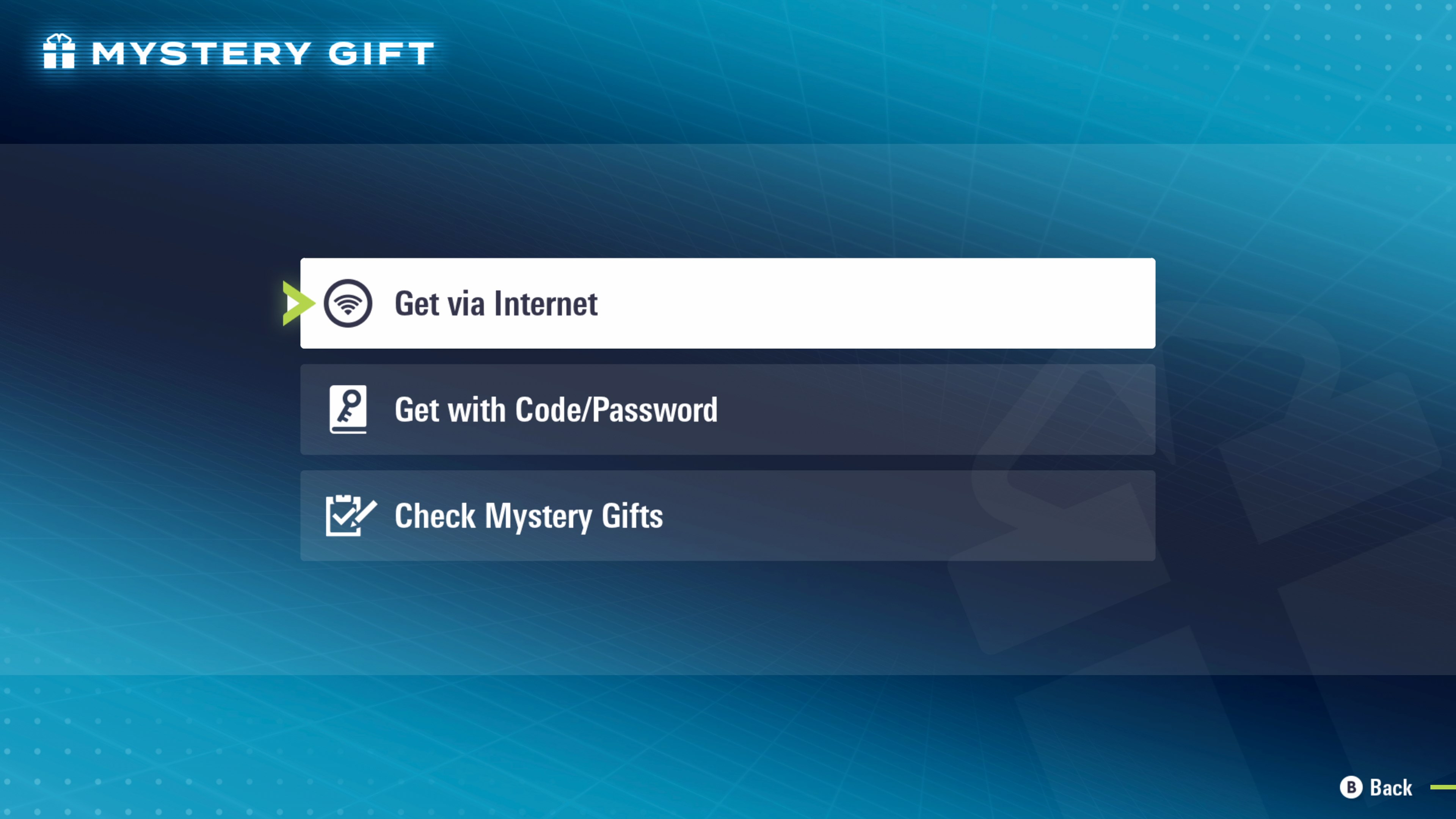
2. Go to the Looker Bureau
Once you’ve claimed your Diancite stone, try heading to the Looker Bureau. If you talk to Mimi, Emma’s Espurr partner, it will show an interest in your Diancite stone.
• You can play the “Shine Bright like a Gemstone” extra side mission in both Pokémon Legends: Z-A and Pokémon Legends: Z-A – Nintendo Switch 2 Edition.
• You need to connect your Nintendo Switch or Nintendo Switch 2 system to the internet to claim this gift.
• To connect to the internet, your user profile must be linked to a Nintendo Account.
• It takes approximately one hour of play time before you are able to access the Mystery Gift feature.
• The Diancite stone can be received in either the physical or the digital version of the game.


